Check your backups - unexpected SQL Server VSS backup
Your backup is only as good as your last restore. I recently changed my backup strategy on my SQL Server 2008 from doing a full nightly backup to doing incremental nightly backups and only a full backup each week. SQL Server incremental backups base themselves on the last full backup. This is nice when you go to restore them since you will only need the full backup + the incremental backup, not any intermediary backups.
However, a few days back I wanted to check some queries on a larger dataset and decided to check my backups at the same time. Fetched full + incremental backups from the server and started the local restore:
RESTORE DATABASE [testdb]
FROM DISK = N'C:\temp\full.wbak'
WITH FILE = 1, NORECOVERY, REPLACE
RESTORE DATABASE [testdb]
FROM DISK = N'C:\temp\incremental.bak'
WITH FILE = 1, RECOVERY
The first backup went through fine, but restoring the incremental backup resulted in the following error message:
This differential backup cannot be restored because the database has not been restored to the correct earlier state.SQL Server refused to restore my incremental database - this is only supposed to happen if there has been another full backup in between. I double checked the backups I had fetched, checked that I had the set up the new backups correctly and that the old backup job was gone. Everything seemed fine.
I then explored the backup history a bit further with a query adjusted from the one found in this post:
SELECT TOP 10
s.database_name,
m.physical_device_name,
s.backup_start_date
FROM msdb.dbo.backupset s
INNER JOIN msdb.dbo.backupmediafamily m ON s.media_set_id = m.media_set_id
WHERE s.database_name = DB_NAME() -- Remove this line for all the database
ORDER BY backup_start_date DESC
The result showed that there had indeed been backups in between my nightly runs:
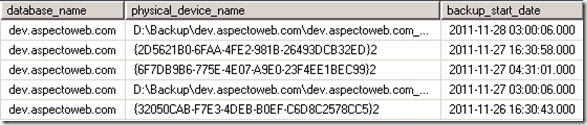
Further research revealed that backup devices with a GUID name are virtual backup devices and the times of backups matched the daily schedule of our bare metal system backup. Turns out that R1Soft's backup software integrates with SQL Server's VSS writer service to perform backups when it finds databases on disk.
Disabling the VSS writer service returned the backups to a working state (VSS backup + my own incremental would also have worked). I did consider skipping my own nightly backups (since the VSS backup is super fast) and just using the R1Soft one, but decided against it for now - my own management is already set up and if I do need to restore, grabbing the backup from the external backup is much slower and more tedious than having it on disk already.