ReSharper Series - Part -1: My Visual Studio Setup
So it's time for part -1 in my blog series about ReSharper. We're still in the negative parts, since we're not dealing with ReSharper yet, so much introduction to do. Today is going to be about my personal Visual Studio setup - and the source code setup for this series. I'll do a lot of screenshotting in the series, so you might as well see how my setup is.
ASP.NET MVC Beta Source
I needed some source code for my examples. When we get to the navigation parts of the series, I'll need some actual code to explore and I wanted to use some publicly available code, so it would be possible for people to follow along in some of the examples if they wanted to. So I picked the ASP.NET MVC Beta Source code as my base for playing with Resharper. It can be downloaded here.
Physical Setup
I run with a dual monitor setup at home with two Samsung monitors and find that is a real productivity booster. Highly recommended. My main monitor is a 22" wide-screen Samsung 2253BW and my secondary monitor is a 19" Samsung SyncMaster 971p. I love the 22" wide-screen for it's size - and the 971p has a truly amazing contrast which is really nice for doing graphical work of any kind. I would post a photo, but my desk is too messy at the moment. Oh, and on the subject of multiple monitors, I highly recommend using MultiMon or UltraMon for providing monitor-specific taskbars and hotkeys for moving windows between monitors.
Visual Studio Layout
I prefer to work with a dark background when I'm coding, since monitors use additive colors, having a white background simply emits way too much light and my eyes get tired more quickly. I happened to find a theme Rob Conery modified to look like the vibrant ink theme from TextMate. Robs version can be found here. It looks like this (although I'm using Courier New instead of Consolas - old habit):
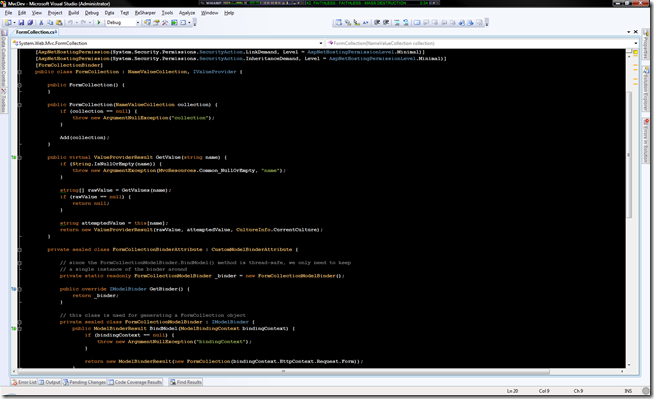
You will also notice that all my windows are set to auto-hide. This discourages me from clicking on stuff with my mouse and I can easily bring up most of what I need with keyboard shortcuts anyway.
AnkhSvn
While this is not really ReSharper related at all, I feel that I must mention the incredible (and free) AnkhSvn add-in for managing subversion. I tried the first versions and it really sucked, but now that version 2 is out, it's really the best out there in my opinion.